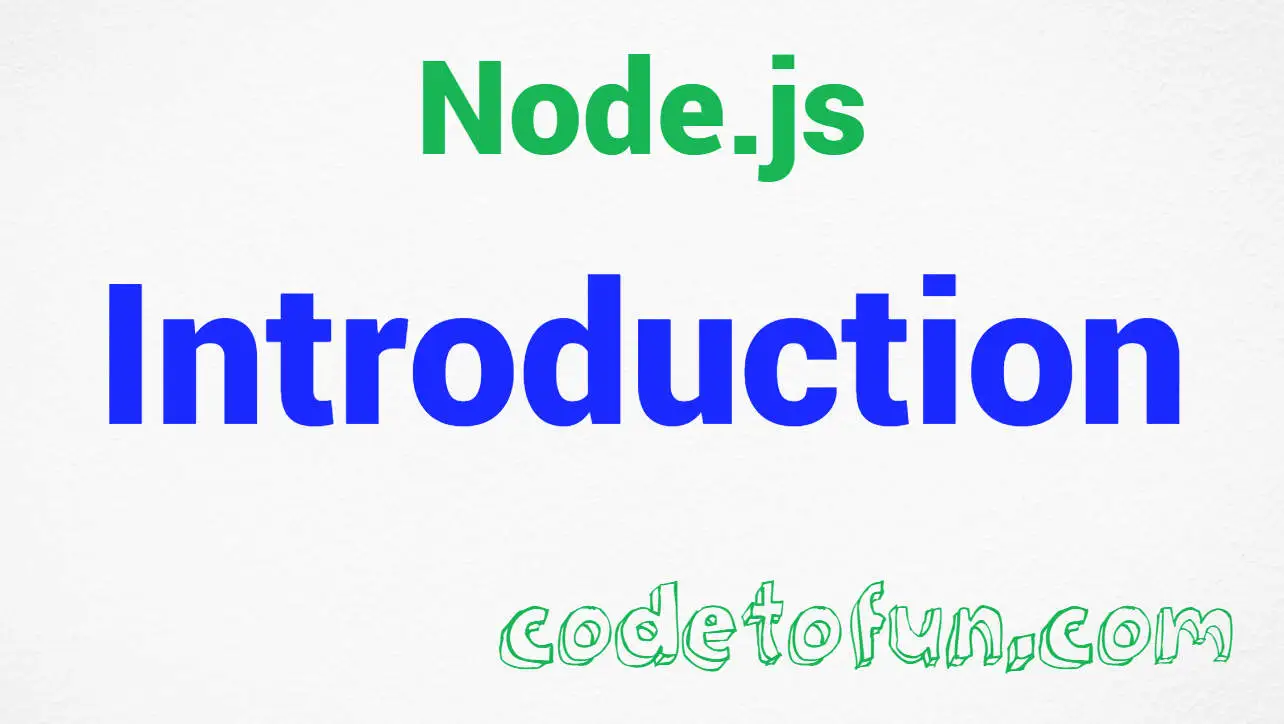
Nodejs Basic
NodeJS Introduction
 690 - Views
690 - Views 4 mins
4 mins 1 Comment
1 Comment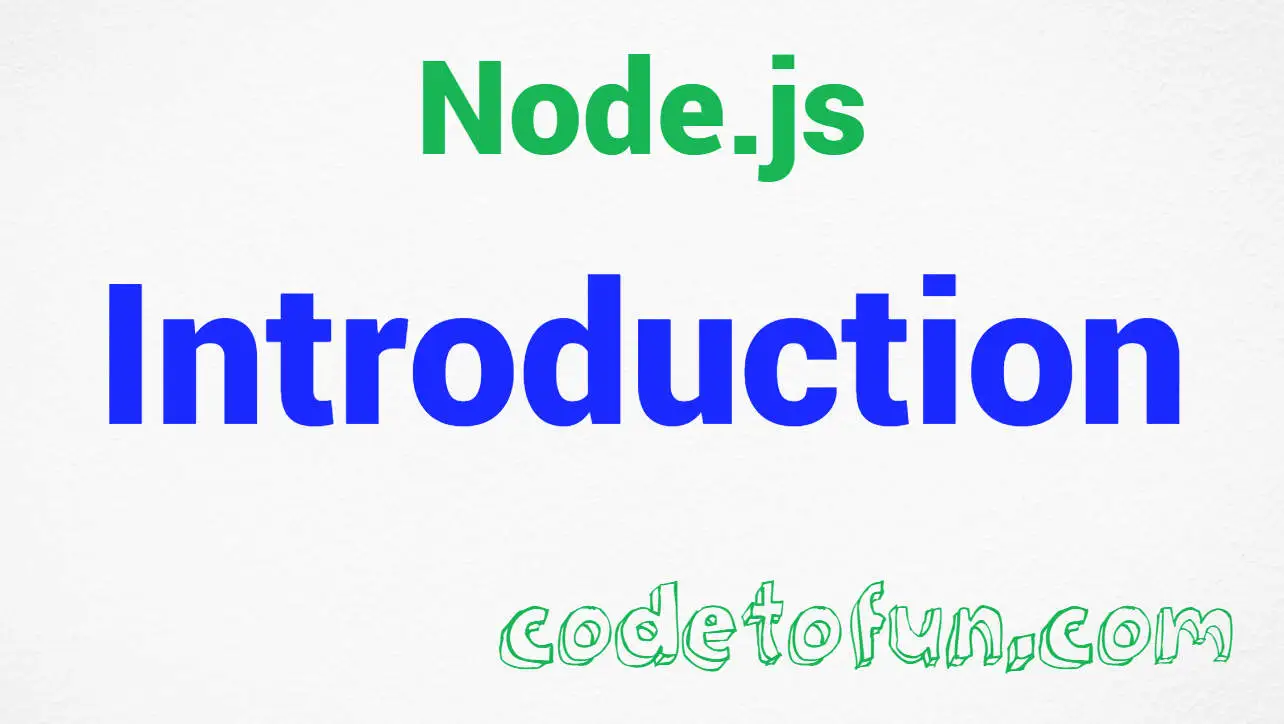
Photo Credit to CodeToFun
 What is Node.js? #
What is Node.js? #
Node.js is an open-source, cross-platform, back-end JavaScript runtime environment that allows developers to run JavaScript on the server-side of web applications.
It uses an event-driven, non-blocking I/O model, making it well-suited for building scalable, data-intensive real-time applications.
Node.js also has a large ecosystem of packages and libraries available through its package manager, NPM, which can be easily installed and integrated into Node.js projects.
 Who is the Creator of Node.js?
Who is the Creator of Node.js?
The creator of Node.js is Ryan Dahl. He first presented Node.js at the European JSConf in 2009 and continued to develop it until 2012, when he handed over the project to the community.
Is Node.js Scalable?
Yes, Node.js is generally considered to be a scalable technology. Node.js is a lightweight, event-driven, non-blocking I/O platform that uses a single-threaded, asynchronous programming model. This architecture allows Node.js to handle a large number of simultaneous connections efficiently, making it well-suited for building scalable web applications.
Node.js can scale horizontally by adding more servers to a cluster, or vertically by increasing the resources of a single server.
However, it is important to note that the scalability of any system depends on many factors, such as the architecture of the application, the design of the database, the hardware and networking infrastructure, and the load-balancing strategies employed.
 Node.js is written in which language?
Node.js is written in which language?
Node.js itself is written primarily in C and C++, but it also includes some components that are written in JavaScript. The JavaScript components include the Node.js API and the JavaScript engine used by Node.js, which is based on the V8 engine developed by Google for use in its Chrome browser.
 Hello World in Node.js
Hello World in Node.js
Here's an example of a simple Node.js program that prints Hello World to the console:
// Load the HTTP module
var http = require('http');
// Create a server
http.createServer(function (request, response) {
// Send the HTTP header
// HTTP Status: 200 : OK
// Content Type: text/plain
response.writeHead(200, {'Content-Type': 'text/plain'});
// Send the response body as "Hello World"
response.end('Hello World\n');
}).listen(8080);
// Console will print the message
console.log('Server running at http://127.0.0.1:8080/');This program creates a web server using Node.js's built-in http module. When a client makes a request to the server, the server sends back a response containing the message Hello World.
 Output
Output
Hello World
 Where is Node.js get Used?
Where is Node.js get Used?
Some common use cases for Node.js include:
- Web applications: Node.js is frequently used to develop fast and scalable web applications. It is often used with frameworks such as Express.js and Koa.js.
- Real-time applications: Node.js is well-suited for developing real-time applications such as chat applications, online games, and collaboration tools.
- API development: Node.js is frequently used for developing APIs, which are used to provide access to data and functionality for other applications.
- Microservices: Node.js is a popular choice for developing microservices, which are small, independent services that work together to provide a larger application or system.
- Command-line tools: Node.js can be used to develop command-line tools and scripts that automate tasks and simplify development workflows.
Top 7 sites that uses Node.js
The following are the list of top 7 sites that uses Node.js
- Netflix: One of the world's largest video streaming services.
- LinkedIn: The world's largest professional networking site.
- PayPal: A popular online payment system.
- Uber: A leading ride-hailing company.
- Walmart: One of the largest retailers in the world.
- Medium: A popular online publishing platform.
- Trello: A popular project management tool.
Fun Fact

Did you Know?
Node.js can be a good choice for building scalable applications, it is not a guarantee of scalability on its own.
 Join our Community:
Join our Community:
Author

 Hey, I'm Mari Selvan
Hey, I'm Mari SelvanFor over eight years, I worked as a full-stack web developer. Now, I have chosen my profession as a full-time blogger at codetofun.com.
Buy me a coffee to make codetofun.com free for everyone.
Buy me a CoffeeShare Your Findings to All
Recent Post in Nodejs
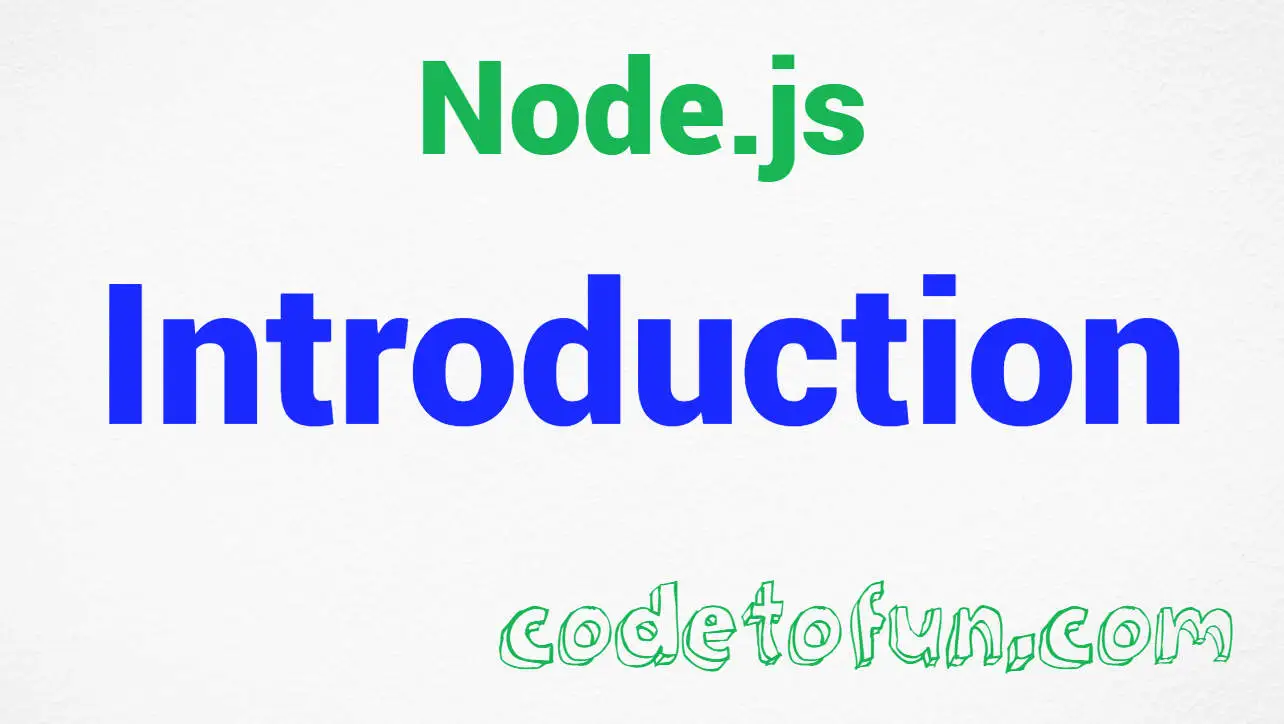







If you have any doubts regarding this article (NodeJS Introduction) please comment here. I will help you immediately.