Understanding the Basics of Mobile App Development
What Goes Into Building a Mobile App?
Imagine you’ve got this spark of an idea—an app that could solve a real problem or bring joy to people’s lives. But where do you even begin? Building an app might feel like a mountain to climb, but it starts with understanding the basics. Think of it as learning the mechanics before driving a car.
At its heart, creating a mobile app means combining three key ingredients: design, development, and user experience. The design is what users see—it’s the eye candy that makes them stay. Development is the coding magic that powers it all behind the scenes. And user experience? It’s the art of making the app functional, intuitive, and worth coming back to.
- Front-End Development: This is the part users interact with—the buttons they press, the screens they swipe. Think fonts, colors, layouts.
- Back-End Development: The hidden powerhouse. Databases, servers, and logic live here, ensuring everything runs seamlessly.
- Platforms: Will it work on iOS, Android, or both? Decide early, as each platform has unique tricks to learn.
Why Your Audience—and Their Needs—Matter
Here’s the secret sauce: your app isn’t about you. It’s about the people who’ll use it. Is your audience tech-savvy teens glued to their phones? Busy professionals craving productivity tools? Picture their needs vividly—their frustrations, their dreams. That’s your north star.
For instance, say your app targets young travelers looking for last-minute accommodation deals. You’d want bold visuals, big “book now” buttons, and fast-loading maps. Every feature should scream, “I get you!” Tailoring your app to their habits will make it a must-have.
Planning Your First Mobile App
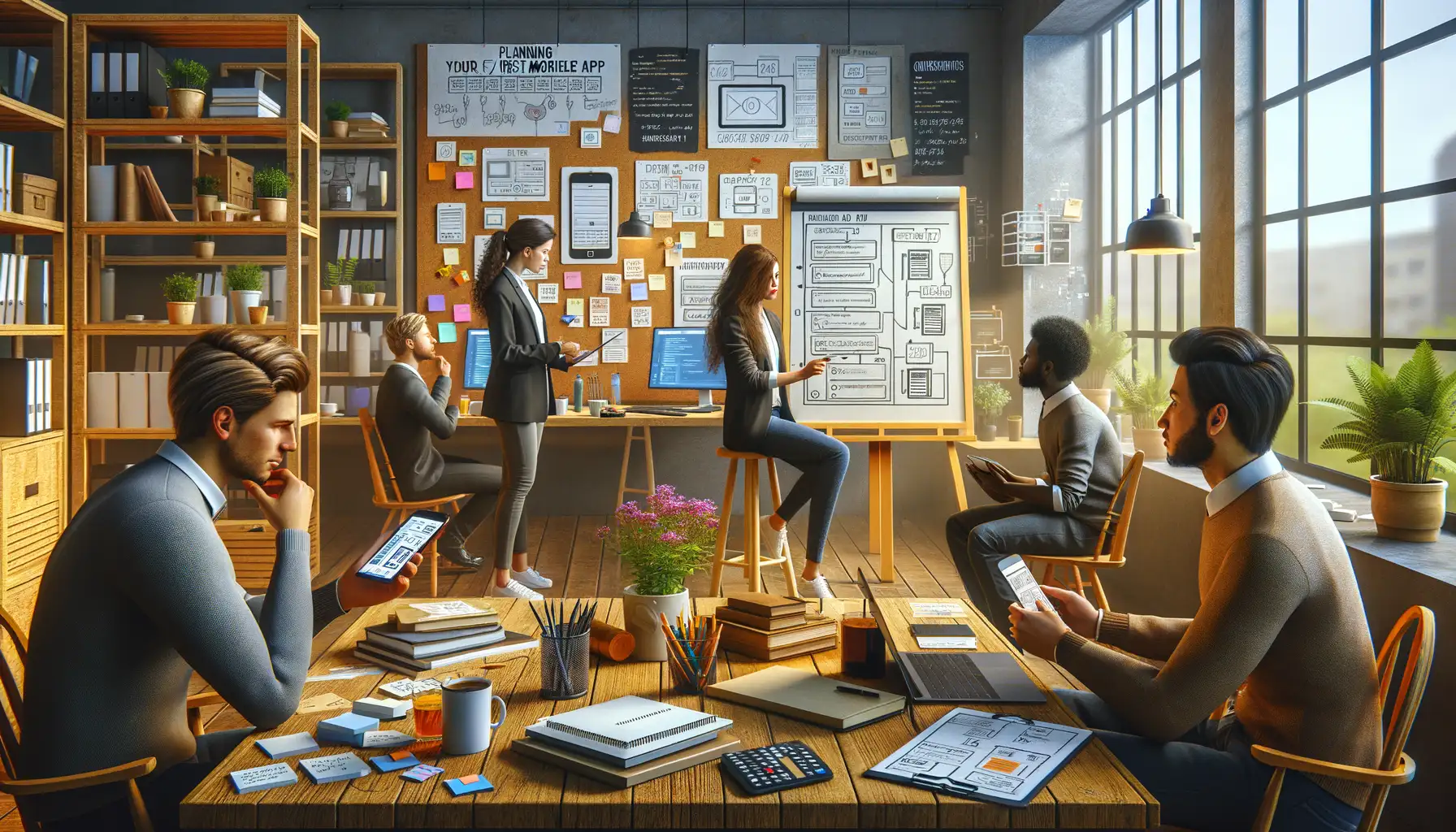
Define Your Vision: What’s the Big Idea?
Picture this: You’re standing on the edge of a blank canvas, your mobile app idea bursting to life like vibrant colors waiting to be painted. The first step? Nail down that *big idea*. Ask yourself: What problem does my app solve? Who will gain the most from using it? Be specific—“a budgeting app for young freelancers” blows “a money app” out of the water.
Write it all down. Sketch it. Daydream about it over coffee. Let the vision take root. This clarity will light your path forward when decisions start piling up.
Outline the Features That Matter Most
It’s easy to get carried away, imagining an app with every bell and whistle under the sun. But here’s the thing: simplicity is king. Focus on what truly matters to your users in the beginning. To keep your head straight, try listing key features:
- Core functionality: What’s the one thing your app can’t exist without?
- Must-have extras: What takes that core feature to the next level?
- Future dreams: Those “nice to have” ideas you’ll save for version 2.0.
Keep refining until you nail that sweet spot between function and focus.
Choosing the Right Tools and Technologies
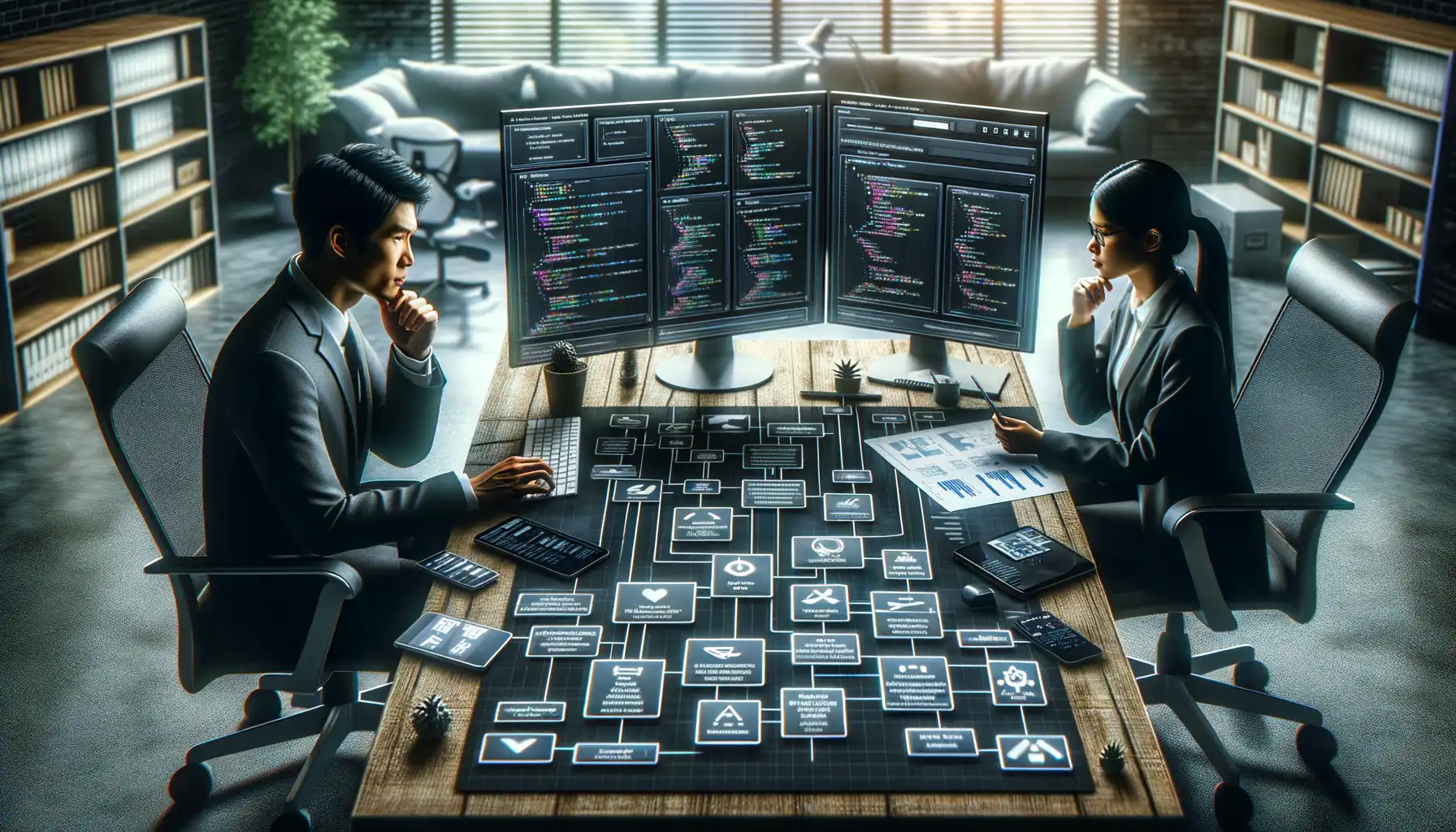
Where Creativity Meets Functionality
Choosing the right tools to build your app is like choosing the perfect cookware for a recipe—you need the right balance of versatility and precision. Not every tool suits every app idea, which is why this step requires some heart and some head.
First, think about your platform: iOS, Android, or maybe both? For iOS, you’ll most likely dive into tools like Xcode, Apple’s official IDE packed with everything you need to create apps tailored for their ecosystem. Android enthusiasts might find themselves working with Android Studio, designed for seamless development in Google’s playground.
But wait—it’s not just about platforms. Have you heard of cross-platform frameworks? Tools like Flutter or React Native let you write code once and deploy it everywhere. It’s like having a universal remote for multiple TVs, saving time without sacrificing style.
- Programming Languages: Will it be Swift, Kotlin, or JavaScript?
- APIs: Want to integrate maps, payment systems, or social logins? APIs are your besties.
Remember, your toolbox will shape your app’s personality. Choose wisely, but don’t overthink it—tools evolve, but your idea is the real star.
Steps to Design and Build Your App
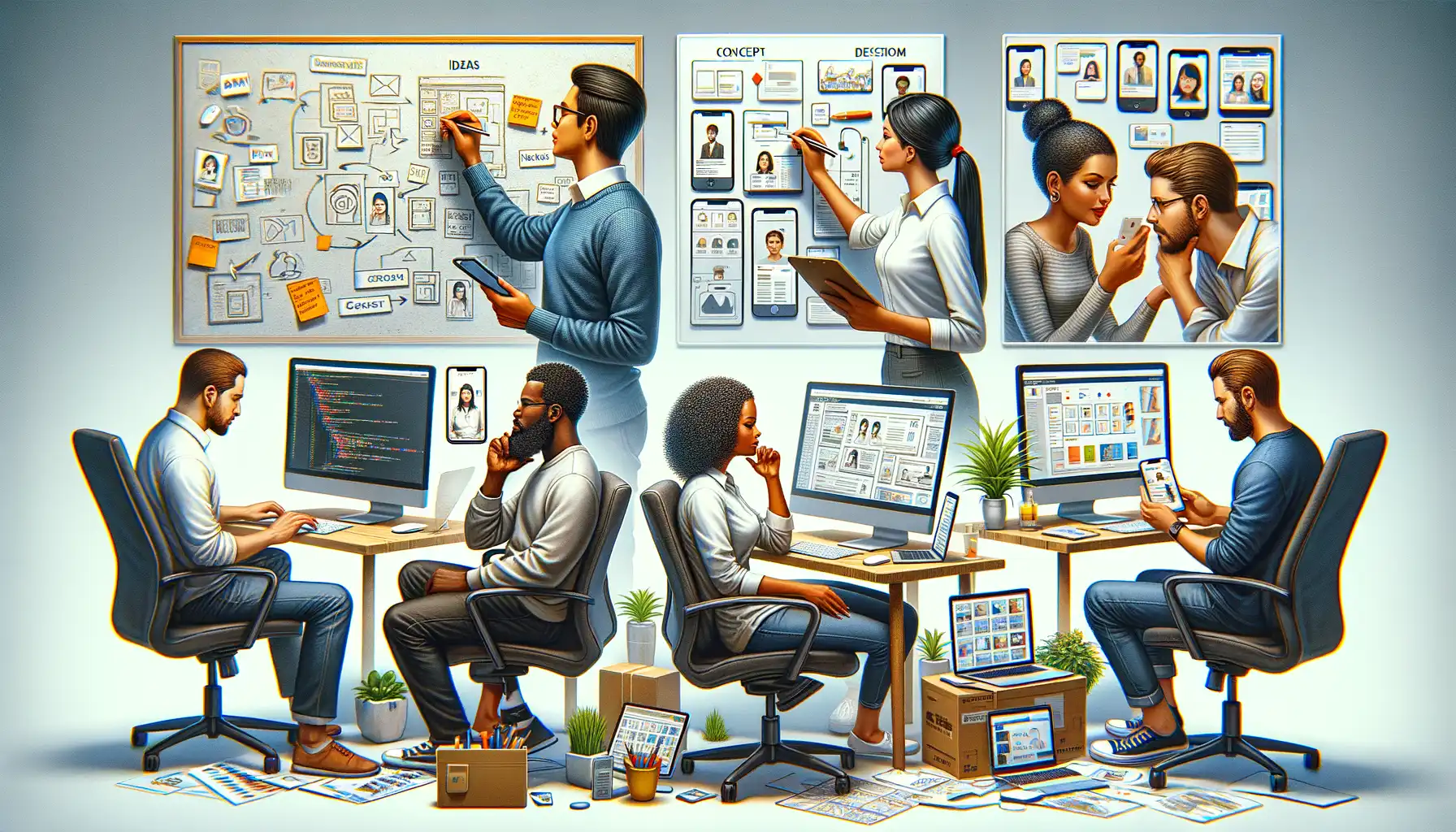
Start With Wireframes: Your Blueprint to Success
Building your app without a plan? That’s like constructing a house with no blueprints! Begin with **wireframes**, sketching out how your app will look and function. You don’t need to be an artist—grab a notebook or use tools like Figma or Adobe XD. Focus on mapping out user flows, making sure each button and screen serves a purpose. Ask yourself: “Where does this tap take the user? Is it intuitive?” This is your chance to experiment and refine before diving into code.
Bring Your Vision to Life With Design and Development
Once the skeleton of your app is ready, it’s time to add the muscle and skin! Pro designers can craft stunning interfaces with color palettes and layouts that make your users say, “Wow.” If you’re doing it solo, consider platforms like Canva for a DIY touch. When coding begins, start small—pick one core feature and perfect it. Use agile development techniques, focusing on constant progress over perfection.
- Write clean, modular code to make updates easier later.
- Regularly test your app during development to catch bugs early.
Remember, creating an app is like sculpting. Chip away at it daily—you’ll shape something incredible.
Testing, Launching, and Maintaining Your App

Before the Big Reveal: Perfecting Your App
The moment your app comes to life feels magical—like seeing a spark turn into a roaring flame. But before you share it with the world, there’s one crucial step you shouldn’t skip: testing the heck out of it. This is your chance to catch the glitches and quirks before they catch your users. Think of it as running a dress rehearsal before opening night.
Here’s how you can ensure your app shines:
- Test across devices: From tiny smartphones to tablets that feel like billboards, your app needs to look and function beautifully everywhere.
- Break it on purpose: Tap buttons repeatedly, swipe in unexpected ways, or enter bizarre inputs. What happens? If it crashes, you’ve found a weak spot to fix.
- Invite real humans: Beta testers are your secret weapon. They’ll uncover issues you hadn’t thought of because they use the app with fresh eyes.
After Launch: Keeping the Momentum Alive
The launch might feel like reaching the finish line, but trust me—it’s just the beginning. After your app debuts, listen like a therapist at a coffee shop. Watch those reviews roll in; they’ll tell you what’s working and what’s not.
To keep the love alive with your users:
Update regularly. Maybe it’s a new feature they’ve been craving or tweaks to make it run smoother. Never let your app stagnate.
Track analytics. Which screen do users spend the most time on? Where do they drop off? These data breadcrumbs lead you straight to improvement opportunities.
Engage and respond. Comment back on reviews, reply to queries, and show your users that their voices truly matter.
Imagine your app as a garden—you need to water, prune, and nurture it consistently for it to thrive. 🌱



